Quickly Compare Multiple OrcaFlex Simulations
OrcaFlex is one of the leading tools for simulating marine and offshore structures, offering best-in-class modeling and automation capabilities. But when you want to compare several simulation runs side by side to see how parameter changes affect results, exporting and plotting them can get tedious.
This short post shows how to do that directly in D2xlab in less than a minute, and without writing a single line of code.
Importing Data from the Clipboard
D2xlab can import time-series data directly from your system clipboard. You can either click New from Clipboard in the left-hand menu or simply press Ctrl + V anywhere in the interface.
Unlike when loading a file from disk, the clipboard import does not include parsing options — so the data needs to be formatted neatly:
- columns separated by commas or tabs,
- a header row, and
- one column labeled time.
OrcaFlex Time History Results Table
Luckily, OrcaFlex time-history result tables are already formatted in a very compatible way.
- Open your OrcaFlex simulations and display the Time History Results Table for your object and parameters of interest.
- Click anywhere inside the table, press Ctrl + A to select all, then Ctrl + C to copy the data.
- Switch to D2xlab and choose New from Clipboard — or just hit Ctrl + V.
- Voilà! Your OrcaFlex data appears instantly as a new signal set.
Repeat the process for one or more simulations.
Now, in D2xlab, click any signal and press F3 (or right-click > Select Similar) to visually compare the same parameters across all loaded simulations.
Loading Excel Data the Same Way
This feature isn’t limited to OrcaFlex — you can use it to load data from Excel as well. Just make sure your spreadsheet includes a header row, a monotonic time column, and properly aligned numeric columns.
Then simply copy your table from Excel and paste it into D2xlab.
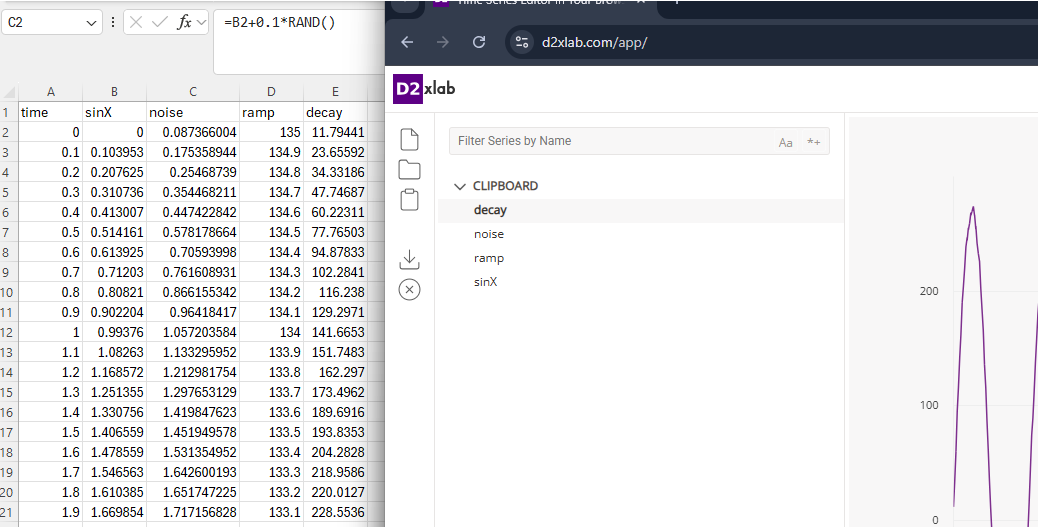
Why This Matters
Being able to copy and paste data directly means you can skip the export/import friction when you just need a quick comparison or sanity check. Whether it’s simulation output from OrcaFlex, measurement data from a lab test, or a spreadsheet of results, D2xlab lets you visualize and overlay signals instantly — before doing any heavy analysis elsewhere.
